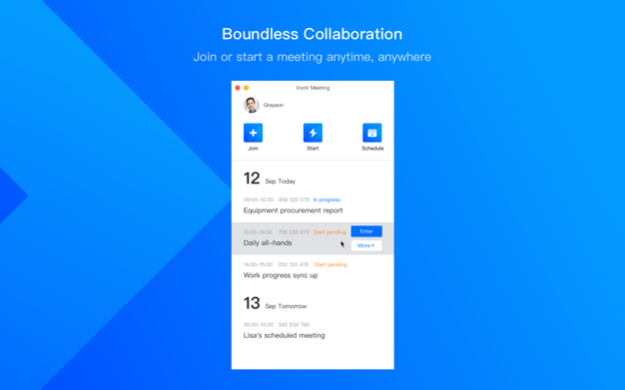VooV Meeting 3.23.0
Continue to app
Free Version
Publisher Description
Global cross-border video conferencing just got better! Tencent Meeting breaks down borders, providing smooth, secure, and reliable cloud-based video conferencing across over 100 countries around the world - for free up to 300 attendees.
Easily schedule or join meetings with crystal clear audio and HD video quality. And effectively collaborate across global teams through instant messaging, screen and document sharing, and much more!
- Key Features -
[Easy to Use]
- Easily join, start, and schedule a meeting in just a few clicks across devices
- Real-time screen, file and message sharing
- Comprehensive host management controls
[Smooth and Crystal Clear]
- Crystal-clear audio and HD video quality
- AI-powered beauty filters and background blur
- Smart ambient noise and keyboard click sound reduction to perfectly restore human voices
[Stable and Reliable]
- High meeting concurrency supported by Tencent Cloud°Øs global network deployment
[Secure]
- World-leading security protection
Apr 23, 2024
Version 3.23.0
[Support attendees to change the language of sound source]
Support attendees to change the language of the sound source for subtitles and transcription during meeting.
[Support attendees to hide their videos when joining the meeting]
Hide your own video to leave more page space to see other attendees and enjoy a more focused meeting screen.
About VooV Meeting
VooV Meeting is a free app for iOS published in the Office Suites & Tools list of apps, part of Business.
The company that develops VooV Meeting is Tencent Mobility Limited. The latest version released by its developer is 3.23.0.
To install VooV Meeting on your iOS device, just click the green Continue To App button above to start the installation process. The app is listed on our website since 2024-04-23 and was downloaded 190 times. We have already checked if the download link is safe, however for your own protection we recommend that you scan the downloaded app with your antivirus. Your antivirus may detect the VooV Meeting as malware if the download link is broken.
How to install VooV Meeting on your iOS device:
- Click on the Continue To App button on our website. This will redirect you to the App Store.
- Once the VooV Meeting is shown in the iTunes listing of your iOS device, you can start its download and installation. Tap on the GET button to the right of the app to start downloading it.
- If you are not logged-in the iOS appstore app, you'll be prompted for your your Apple ID and/or password.
- After VooV Meeting is downloaded, you'll see an INSTALL button to the right. Tap on it to start the actual installation of the iOS app.
- Once installation is finished you can tap on the OPEN button to start it. Its icon will also be added to your device home screen.